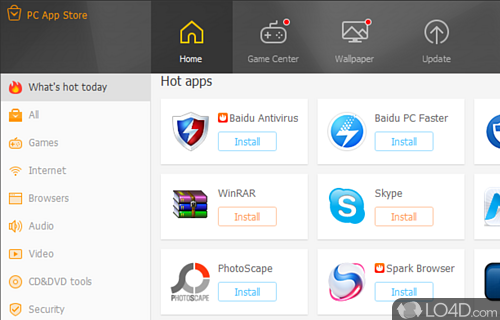Alternative Windows app store with quick and easy access to free applications and tools directly from the desktop, neatly organized into categories.
Though a much higher quality is maintained by Microsoft's official app store, PC App Store by Baidu is an alternative option for obtaining various applications for your Windows PC.
Perhaps taking a queue from Google's App Store or the counterpart run by Apple, this Chinese application provides access to a number of updated applications designed for the Windows Operating System in a variety of categories from games to utilities to communication tools.
Download free games and multimedia apps from the store
The games section of PC App Store includes many of the popular free game titles which include ads, though you might want to be sure you're not installing any type of malware or adware with the program.
Included in the graphical user interface of this PC App Store are some of the most popular applications on Windows, listed under the "Hot apps" section of the main interface. Diving further, the categories include items often found on sites like this one, though lacking many of the security features. PC App Store also scrapes desktop wallpapers from different sources on the web.
Searching for software to download
The search engine of the PC App Store is alright, especially if you know exactly what you're looking for. They include direct links managed by the built-in download manager that Baidu has included with the application.
The overall utility, however, leaves a lot to be desired, especially when you consider that all of this functionality has existed online for years and using sites like this or Google to find software is far easier and more effective.
The Microsoft App Store is indeed far better designed than this attempt by Baidu although it doesn't contain the same library you might expect because Appx or AppxBundle files are not included.
In conclusion
In the end, Baidu makes an attempt at providing an app store for Windows users but fails to keep it updated like download libraries. It's not as polished as Google's App Store and doesn't really compare well to the one Microsoft included with Windows 8, Windows 10 or the options included in Windows 11.
Note: We do not really recommend installing this application; many users report it as malware, although we just view this program as a poorly-made attempt at copying established applications for Android, Windows and iOS.
Features of PC App Store
- Categories: Discover apps in different categories such as games, security, productivity and more.
- Compatibility: Install apps even if theyâre not compatible with your system.
- Connectivity: Use the Baidu PC App Store to sync with your mobile device.
- Easy Access: Quickly find and download popular apps.
- Languages: Download apps in multiple languages including Chinese, English and more.
- Optimization: Optimize apps for better performance and faster loading times.
- Recommendations: Get personalized recommendations for new apps.
- Reviews: Read feedback from other users before downloading an app.
- Search: Search for apps by keyword or name to quickly find what you need.
- Security: Verified apps and secure downloads to protect your computer.
- Social Networking: Connect with friends and other users through the Baidu PC App Store.
- Special Offers: Take advantage of special offers and discounts on apps.
- Support: Get help with technical issues directly from the Baidu PC App Store.
- Updates: Keep your apps up-to-date with automatic update notifications.
Compatibility and License
PC App Store is provided under a freeware license on Windows from PC utilities with no restrictions on usage. Download and installation of this PC software is free and 5.0.1.8682 is the latest version last time we checked.
Is PC App Store for Windows 10?
Yes. It can run on a PC with Windows 11 or Windows 10. Previous versions of the OS shouldn't be a problem with Windows 8 and Windows 7 having been tested. It runs on both 32-bit and 64-bit systems with no dedicated 64-bit download provided.
Filed under:
- PC App Store Download
- Free Computer Utilities
- Software for Windows 10